I uninstalled the Amazon Drive on Windows 10, it left a ‘Amazon Drive’ folder in the navigation of File Explorer.
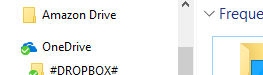
To remove this:
Always backup the registry before editing
Press Win + R, to open Run Dialog
Type regedit
Click View Menu and select Address Bar

Paste the following into the address bar:
Computer\HKEY_CLASSES_ROOT\CLSID\{9B57F475-CCB0-4C85-88A9-2AA9A6C0809A}
Press enter to search
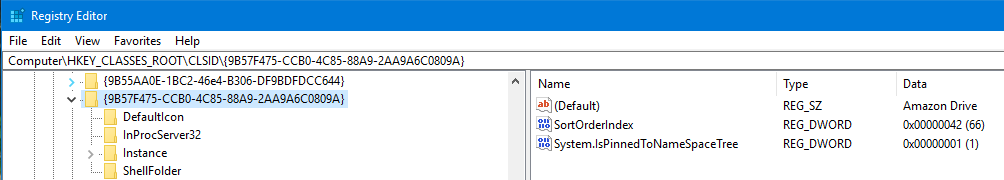
Double click the System.IsPinnedToNameSpaceTree, edit the value to 0
The Amazon Drive should then disappear.


Thank you!
thanks!