Flashed the wrong firmware onto my MX10, after searching found that I had to short the eMMC to hard reset the device. It explained about the two copper pads, but the picture was not the same model as the MX10, so i am adding photos here for future reference.
** perform this fix at your own risk **
Steps
REMOVE ALL CABLES FROM THE BOARD
Remove board from MX10 case, screws are under the cases stick on feet.
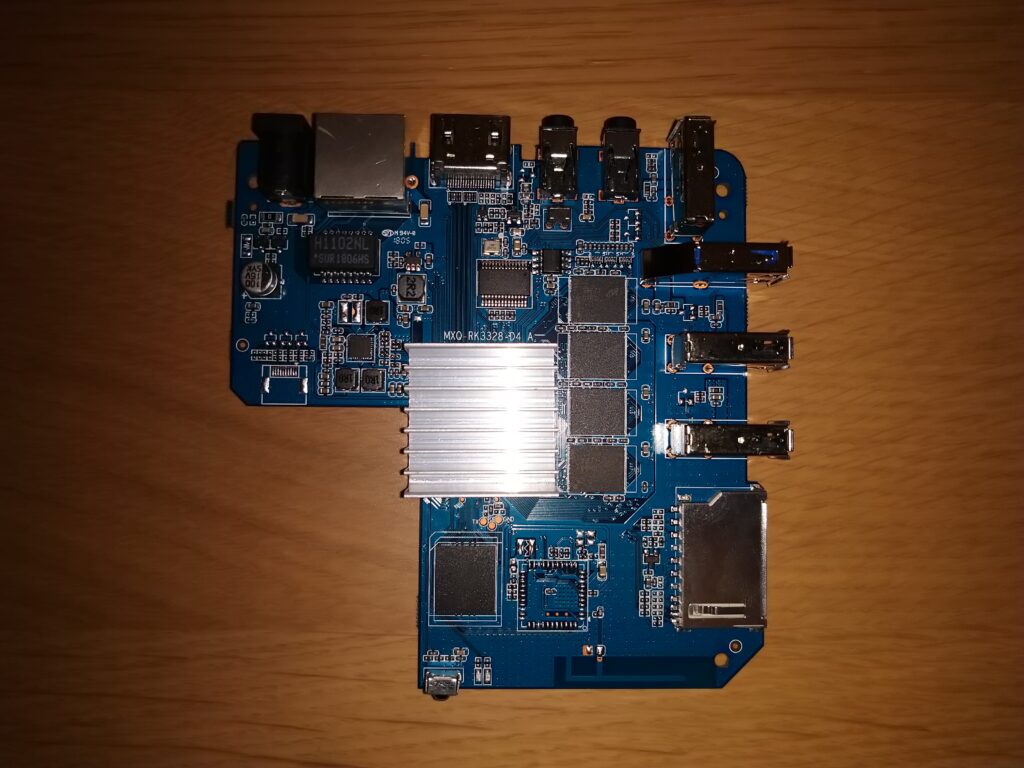

Locate the pins on the picture below

Plug the USB cable into Port 4 of the board.
Short the copper pads indicated with a piece of wire, fine point tweezers etc and then plug the other end of the usb cable into the computer.
You should hear your PC’s usb device connected sound.
I am using FactoryTool1.6 and the Device Type in the software is now indicated as maskrom
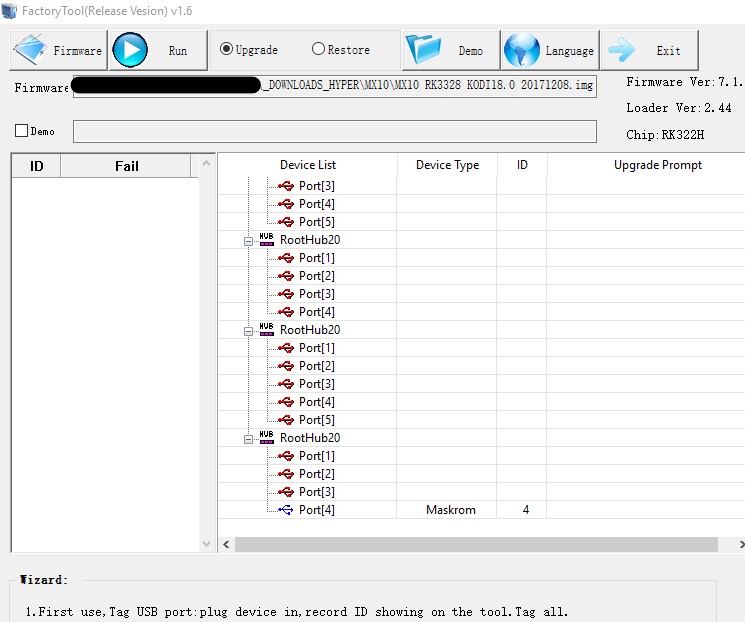
You should now be able to select the correct ROM image, select upgrade and click run.


