** This is now fixed, see https://rewster.uk/2019/07/10/upload-problem-with-backblaze-on-64-bit-computer-intel-apollo-lake-finally-fixed-after-18-months/ **
There is an update to the BackBlaze Workaround article, with updated executable instead of the batch script:
Upload problem with Backblaze on 64 bit computer (Intel Apollo Lake?) (possible workaround).
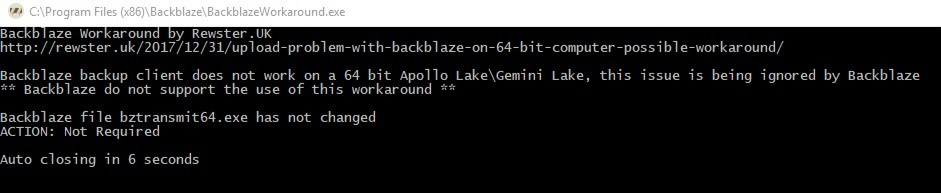
BackblazeWorkaround.exe
Changelog:
1.4 Fix for closing the service, and resolved issue when copying the bztransmit files.
Double click to run, you will need to accept the UAC prompt, or run from an elevated CMD prompt.
Schedule to run
This is probably the best way to use the program, set an hourly schedule to make sure the workaround is always applied. It may mean that the backup may no run for a while if Backblaze force an update, but it will only be a maximum of a hour gap.
** Instructions to set the schedule coming soon **


Share your comments