To fix the HD Audio Pass-through issue with the MCP2800 DP to HDMI 2.0 chip, the firmware needs to be updated to 1.61/1.66 (the later seems to work better for me).
1.61 was provided by ASRock, 1.66 was direct from Intel, this link no longer works, and the latest version 1.72 does not work with the J4205-ITX, my AVR Receiver which is normally ‘Marantz-AVR’ becomes ‘BOBCAT2800’ and there is no Audio Pass-through and 4K is not available, I tried the AY and BN firmware versions.
Download the firmware here:
HDMIFwUpgrader(v1.61)
HDMIFwUpgrader(v1.66) (Recommended)
Extract the Zip file
Make sure your TV or AVR is plugged into the HDMI 2.0 socket on the motherboard.
A small change is required to the Config.ini as the DeviceID is wrong, so running BobcatAuxISPTool.exe and clicking Get FW Version you get:
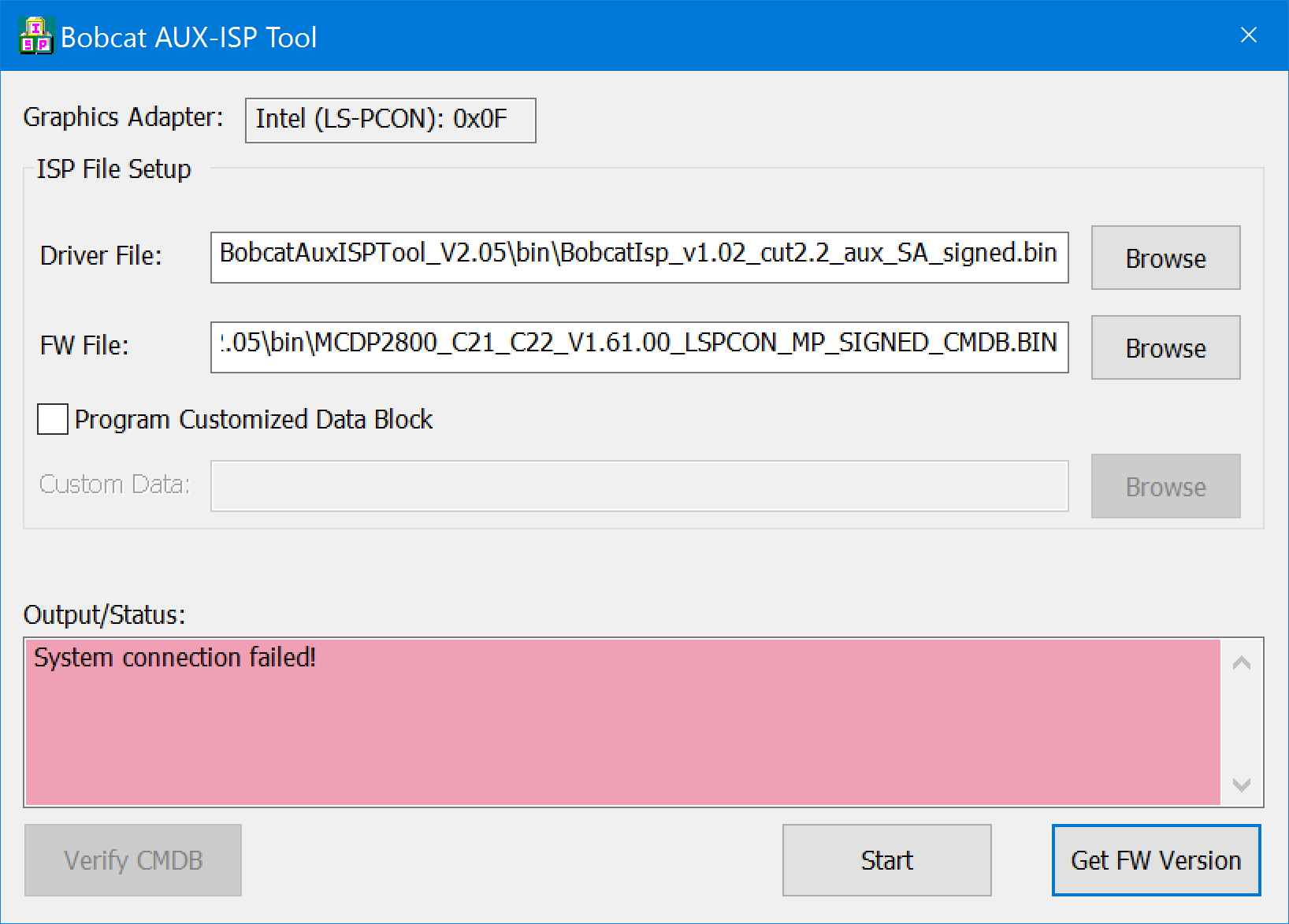
Open Config.ini, look for the line DeviceID=0x0f, change to:
//DeviceID=0x0f
Now run BobcatAuxISPTool.exe again and you will see the ID is detected as 0x0D, click Get FW Version button to confirm you do not get an error, then you can press Start, the screen will go black for a few seconds while it update and there is a pop up when finished.
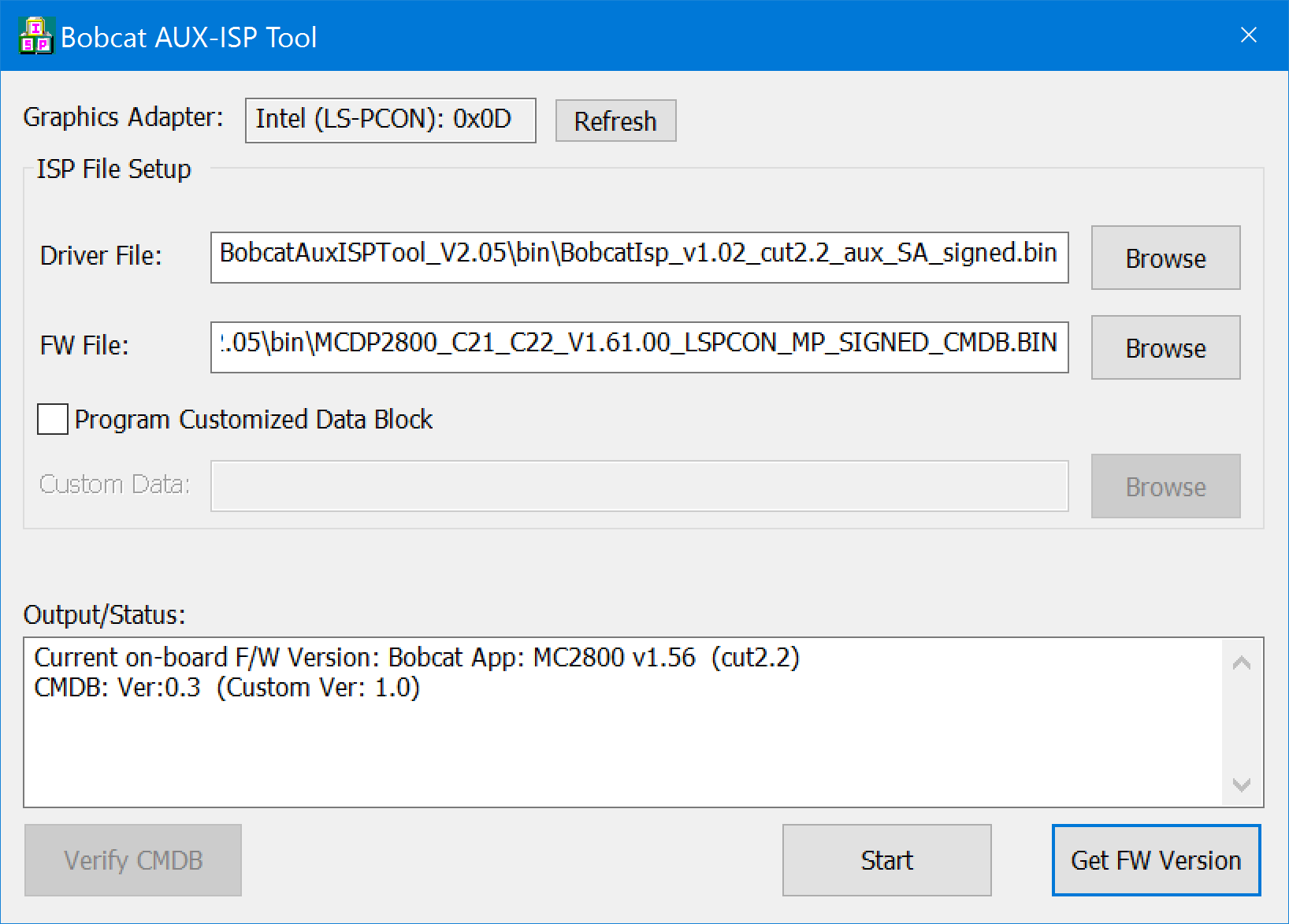



I followed this steps with my J3455 ITX and it solved the passthrough issue too.
Thanks a lot!