
This is a basic TP-Link Smartplug/Smartbulb control for Windows, it is based on reverse engineering of the TP-Link protocol, which is still a work in progress and new versions are published on the Windows Store.
This is control only and is not trying to replace the official TP-Link phone app functionality.
Instructions
On the settings tab add your TP-Link cloud username and password.
NOTE: Only devices registered in the Android/iOS as remote and connected will appear.
Select a device and click On or Off button, double-click the device to toggle, you can rename the devices.
Select a bulb and adjust the brightness value, click the set button, this will turn on the bulb with the selected brightness.
NOTE: I have hardcoded that a device named ‘SERVER’ cannot be turned off without prompting, and the toggle is disabled.
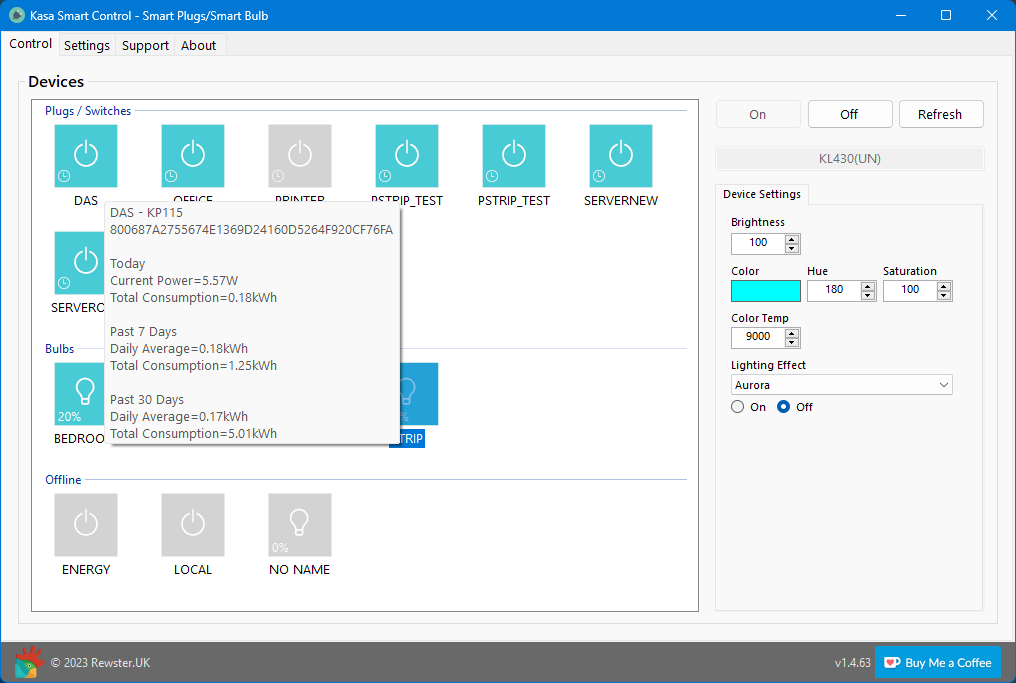
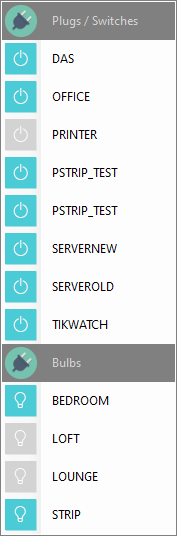
Supported Devices and Actions
Please let me know if the comments if there are missing working devices in this list, I cannot test all Kasa devices only the ones I own.
HS100/HS110
- Relay On/Off/Toggle
KP115
- Relay On/Off/Toggle
KP303 (3-Way Powerstrip)
- Each socket Relay On/Off/Toggle
LB100
- Relay On/Off/Toggle
LB110/LB120/LB130
- Relay On/Off/Toggle
- Brightness
Download
The TP-Link App can be downloaded from the Windows Store

Do not ask support questions in the comments, post a ticket here https://rewsteruk.freshdesk.com/

Download links are down, can you re upload it?
Thanks
Hi, thanks for letting me know, I have reported the issue to WordPress as the files are fine and other files can be downloaded. The files can now be downloaded through the links which at now pointing to download.rewster.uk
I didn’t read enough did I ! Tried to use it with KP303 (three switch power board WiFi) and no go … yet?
Hi, There was an update that added support for KP115, can you make sure you that version 1.4 is installed, might need to check for updates in the store.
It MAY only control first device (plug 1), can you report back the result if you could.
I have sourced a KP303, so will get this integrated over the weekend.
** UPDATE ** 1.4.2 pushed to the store, KP303 is now supported.
Getting a fault when opening the program
System.NullReferenceException: Object reference not set to an instance of an object.
at (Object )
at .(Object )
at .()
at (Object )
at .(Object )
at .(Object , EventArgs )
at System.Windows.Forms.Form.OnShown(EventArgs e)
at System.Windows.Forms.Form.CallShownEvent()
at System.Windows.Forms.Control.InvokeMarshaledCallbackDo(ThreadMethodEntry tme)
at System.Windows.Forms.Control.InvokeMarshaledCallbackHelper(Object obj)
at System.Threading.ExecutionContext.RunInternal(ExecutionContext executionContext, ContextCallback callback, Object state, Boolean preserveSyncCtx)
at System.Threading.ExecutionContext.Run(ExecutionContext executionContext, ContextCallback callback, Object state, Boolean preserveSyncCtx)
at System.Threading.ExecutionContext.Run(ExecutionContext executionContext, ContextCallback callback, Object state)
at System.Windows.Forms.Control.InvokeMarshaledCallback(ThreadMethodEntry tme)
at System.Windows.Forms.Control.InvokeMarshaledCallbacks()
1.4.2 installed, no devices displayed ,I have 4 x hs110
Hi, I have 1 x HS110 and it can see that one in my list with 1.4.2, are these all visible in the KASA app and not local only?
Yes all see able on kasa app on android
Hi. I need to see the device list to see what is going on here, I have just published 1.4.3 to the store, when this appears in the settings tab there is a new debug section with a button to send a device list to rewster.uk support.
This just sends the device list, no login usernames and passwords are sent.
OK, I will try this when I get it from the store.
Greetings,
Fresh download 2021-Aug-04 at 3:42am GMT, but “Unhandled Exception” before doing anything. Looks simple 🤣
Listed below:-
************** Exception Text **************
System.NullReferenceException: Object reference not set to an instance of an object.
at (Object )
at .(Object )
at .()
at (Object )
at .(Object )
at .(Object , EventArgs )
at System.Windows.Forms.Form.OnShown(EventArgs e)
at System.Windows.Forms.Form.CallShownEvent()
at System.Windows.Forms.Control.InvokeMarshaledCallbackDo(ThreadMethodEntry tme)
at System.Windows.Forms.Control.InvokeMarshaledCallbackHelper(Object obj)
at System.Threading.ExecutionContext.RunInternal(ExecutionContext executionContext, ContextCallback callback, Object state, Boolean preserveSyncCtx)
at System.Threading.ExecutionContext.Run(ExecutionContext executionContext, ContextCallback callback, Object state, Boolean preserveSyncCtx)
at System.Threading.ExecutionContext.Run(ExecutionContext executionContext, ContextCallback callback, Object state)
at System.Windows.Forms.Control.InvokeMarshaledCallback(ThreadMethodEntry tme)
at System.Windows.Forms.Control.InvokeMarshaledCallbacks()
************** Loaded Assemblies **************
TPLink Kasa Control
Assembly Version: 1.4.0.0
(shortened by rewsteruk)
Greetings,
Am I using the correct version? How can I tell? Having much trouble finding it on Microsoft store?
Thanks
Hi
Another person had a crash at startup this was because of the KP115 support being added but the crash was caused by it finding a KP303 (powerstrip rather than plug), this was fixed in 1.4.1, make sure you are on the latest version 1.4.3 (it looks like you are on 1.4.0), go to the store and in Settings > Downloads and Updates > click Get Updates.
If the software opens it is at the bottom bar of the program, if not right click Start > Apps and Features > Search TPLink > Version number is in advanced link.
All good now, top marks, Many thanks.
Hi, thank you for letting me know.
I certainly appreciate the app. I’d just like to know if it’s possible to make the window resizeable or add scroll bars. When I installed it on my Windows 11 PC (dual monitors, the primary monitor is running at 3840×2160 res. with scaling at 200% and the secondary at 1920×1080 res, scaling at 100%) everything is visible on the primary monitor (5 devices across and the On, Off, and Reset buttons on screen) but if I move it to the secondary screen 4 buttons across fill the Devices window (the 5th goes off-screen) and the second row is partially clipped and the control buttons and tabs are clipped. The physical (in inches) size of the application window remains the same across the two monitors (both are 32″; window is 12.5″x7.5″)
If I start the app while I’ve changed the Scale to 100%, it opens on the primary monitor showing everything (although too small to read!) and resizes the window appropriately when I drag it between the monitors, maintaining all content. I can then change the scale on the primary monitor to 200% and it’ll still keep everything visible.
Sorry for late response I do not use the comments for support. Could you try the latest version this now lets you resize, I will check the scaling issue.